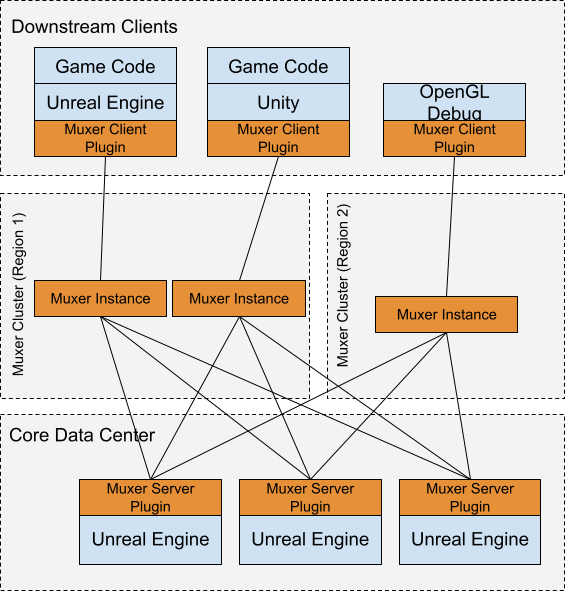Muxer Client Plugin
Overview
The Muxer Client Plugin is a module responsible for authentication and communication with the simulation designed to be embedded in the client application.The plugin code is provided as a part of the SDK and shared by all simulation clients.
Prerequisites
To start working with the plugin you need:
A client project set up, with the aether directory imported into the project, this can be found in the
muxer-sdk/common/include/aetherdirectory of your Connect download. You will need to add this to your build files includeEither a project publishing data with the Muxer Server Plugin or a running Hadean Simulate simulation project.
Lifecycle for Connect Communication
Example code is provided from the Connect Hello World Demo that can be found here. The code is fully commented and it can be useful to follow along by looking at the code with its full context.
Connecting to Connect
Authenticating
Receiving When Data received from upstream
Understanding when an entity is no longer in range
Understanding when an entity no longer exists
Reacting when client is able to receive more data
Sending data back from client to upstream servers
1. Connecting to Connect
In order to connect to a Connect instance in the Connect cluster you will need to pass in a URI and port. This can be done using the repclient->connect (hostname, port) method as shown below.
In a typical deployment multiple Connect instances will exist within a cluster. It does not matter which one a client connects to, as a load balancer can be placed in front to even out load. When running across multiple data centres it can be an advantage to determine latency in each region and then connect to a Connect instance in a region with the lowest latency.
The plugin communicates with the Connect using TCP/IP, in the event of a connection failure the plugin will not attempt to reconnect. This logic should be implemented in the clients user code
2. Authenticating
To connect as a player the repclient->authenticate_player_id_with_token(player_id, token) is used. The player id is an unsigned 64bit integer which needs to be unique per player. The token also needs to be unique and can be used to authenticate the player with Connect if you chose to implement this logic.
3. Receiving Data from an Upstream Source
The plugin will buffer received messages until they’re consumed using the repstate.tick(size_t*) method. The size of the message in bytes is written to the size_t valued pointed to by the parameter. The returned pointer is valid until the next call to any non-const repclient function.
Data received should be processed by your client as required. For example, to update the status of Unreal Actors, however the exact binary protocol used for communication between simulation and plugin is simulation and netcode-specific.
Connect's SDK provides utilities that can help with implementing a protocol tailored to your use case.
4. Sending Data from Client back to an Upstream Source
The plugin is thread-safe so it’s possible to have separate threads handle sending and receiving of messages.
Deserialising Data
Recording Messages
You can configure plugin to record the messages received from the simulation, or to play the recording back, by using different constructors
Recording data received from a simulation to path/to/file.dump:
Playing back a recording from path/to/file.dump:
In playback mode the plugin doesn’t connect to a simulation via Connect, instead playing back the original recording. The delays between messages are preserved so that the recording plays back at the original speed.
A simple client example
This example is based on the client.cc file that is distributed with our Connect - Demo example.
Last updated